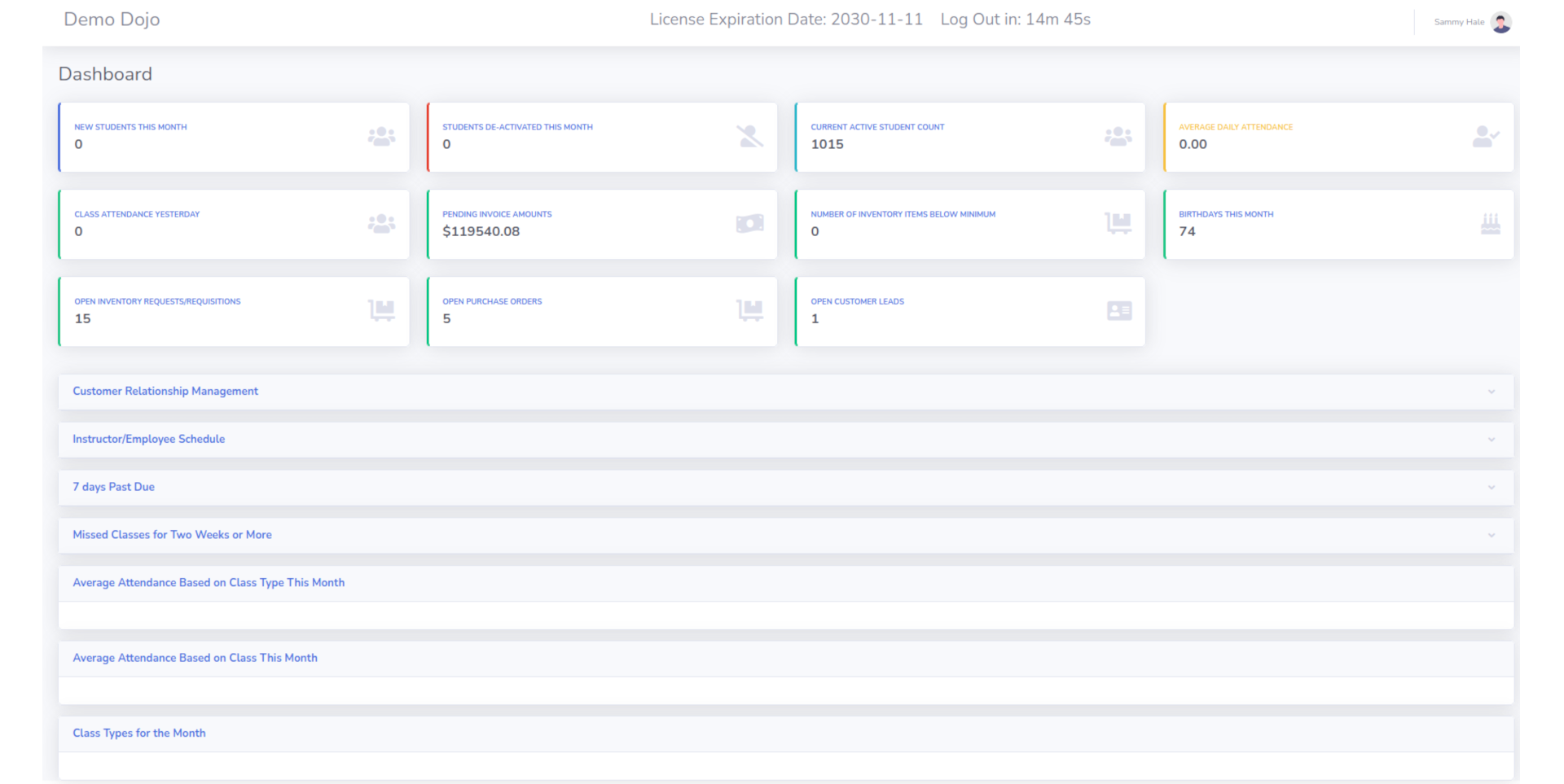
Dashboard
AppSoftPro Studio© Dashboard allows you see the major matrix's of your school in a glance. This section contains:
- New Students This Month
- Students De-Activated This Month
- Current Active Student Count
- Average Daily Attendance
- Class Attendance Yesterday
- Pending Invoice Amount
- Number of Inventory Items Below Min.
- Birthdays This Month
- Open Inventory Requests
- Open Purchase Orders
- Open Customer Leads
- CRM
- Instructor/Employee Schedule
- 7 Days Past Due
- Missed Classes for two Weeks or More
- Average Attendance Based on Class Type
- Average Attendance Based on Class
- Class Type for the Month
| New Students This Month | Shows the number of new students signed up for the current month, clicking this will list all the new students information |
|---|---|
| Students De-Activated this Month | Gives the number of students that have been de-activated, by clicking the item the de-activation report will be displayed. |
| Current Active Student Count | Shows the number of currently active students, by clicking this item the active student report will be displayed. |
| Average Daily Attendance | This shows the average daily attendance for the current month |
| Class Attendance Yesterday | Shows the number of students in the previous days classes. Clicking this will create the attendance report for the previous day. |
| Pending Invoice Amount | This shows the total dollar amount of all outstanding invoices in the system. Clicking this will display the pending invoice report. |
| Number of Inventory Items below Minimum Quantity | This shows the count of inventory items that are below the minimum quantities setup in the inventory section. Clicking this will display the below minimum inventory report. |
| Birthdays This Month | List the number of people who have birthday's in the current month and by clicking on it the app will show all students who have birthdays for the current month. |
| Open Inventory Requests | When orders are made via the student portal it creates inventory requests. This number is the total number open requests and by clicking on it, the app will show all open inventory requests |
| Open Purchase Orders | List the number of open purchase orders, by clicking on the item it will show the open purchase order report. |
| Open Customer Leads | This shows the number of open customer leads created in the CRM, clicking on this will open the CRM Module |
| CRM | List all contacts in the Customer Relationship Management system |
| Instructor/Employee Schedule | This is a calendar that shows the employee/instructor schedule |
| 7 Days Past Due | Shows a report of all invoices that are at least 7 days past due. |
| Missed Classes for two weeks or more | This is a report of all the students that have missed classes for two weeks or more. |
| Average Attendance Based on Class Type | Shows the average attendance based on the class type (i.e. sparring, kata, etc) |
| Class Type for the Month | Gives a count of class types for the current month |