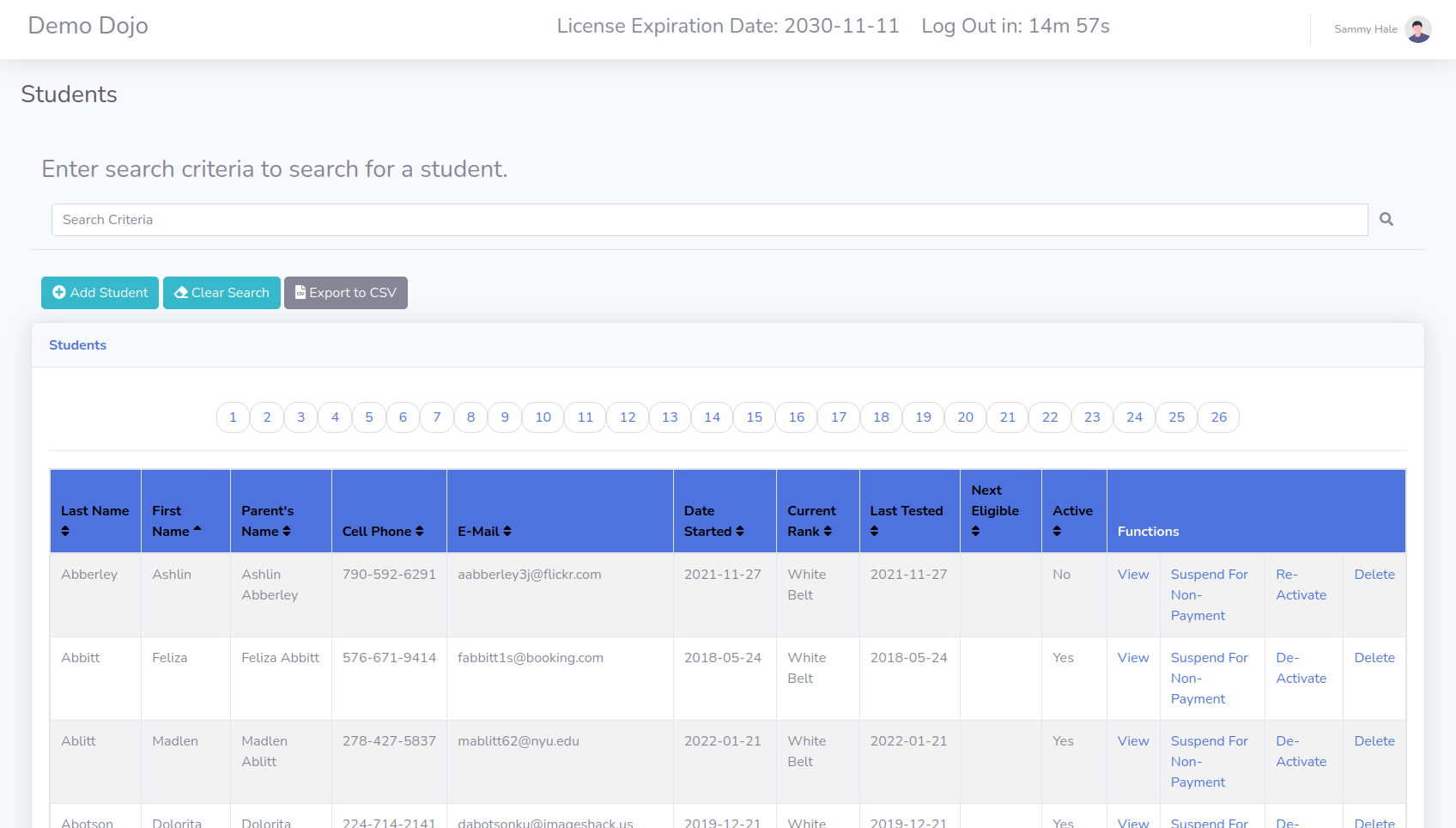
Students
AppSoftPro Studio© Students section allows the user access to the following items:
- Student Screen
- Student Image Gallery
- Student Attendance
- Parents
- Parents w/o Students
- Email Errors
| Student Screen | From the student screen the user can view all students, add students, de-activate students or suspend for non-payment |
|---|---|
| Student Image Gallery | Shows the images of all of the students in the system, and by clicking on the picture of the student the user can access the student information |
| Student Attendance | This section allows the user to view/edit or add attendance for students in the system. |
| Parents | This section allows the user to view/add or edit all parents in the system. |
| Parents w/o Students | Report shows all parents that are currently in the system that have no students assigned to them. |
| Email Errors | The system sends out emails to parents and employees, if the email address returns an error it is added to this report so that the user can modify the email address. |